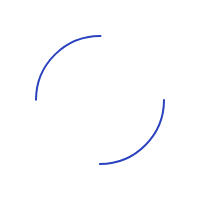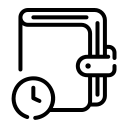FREQUENTLY ASKED QUESTIONS (FAQ) – IBAS 2025
Your questions, carefully answered
We understand that when it comes to your digital banking journey, questions may arise. That’s why we have prepared a comprehensive list to guide you through every step – from account opening, verification, loans, payments, to security and the latest IBAS innovations.
1. General Information
What is IBAS?
IBAS is a financial institution licensed by the Central Bank of Kosovo, offering IBAN accounts (for payments and transfers in Kosovo and the UK), loans, QR code payments, Mastercard payments, transfers to and from the European Economic Area, and investment advisory services in regulated and supervised financial markets.
Does IBAS operate as a bank?
Not fully – IBAS is an electronic money institution but provides services similar to traditional banks, with the full advantage of digitalization.
Does IBAS have a mobile app?
Yes. The IBAS app is available on the App Store (for iOS users) and Play Store (for Android).
Just search for “IBAS” and click “Get” or “Install”.
2. Account Opening and Verification
What is the process for opening an IBAS account?
- Download the IBAS app.
- Register with your phone number and confirm via SMS.
- Upload identification documents (ID or passport), proof of address, and a selfie.
- Once verified, the account is activated by the IBAS team.
What documents are needed for a business account?
Business registration certificate, representative authorization, and personal ID.
Can I open an account from outside Kosovo?
Yes. IBAS accounts can be opened from any EU country through the mobile app, but you must prove that you have a residence address in the Republic of Kosovo.
I don’t have a Kosovo phone number. Can I open an account?
Yes. The sender of funds from Europe does not need an IBAS account – only the recipient needs an IBAS account to receive funds.
Can I use IBAS if I don’t have an address in Kosovo?
Yes. You can use the Pass-through eWallet account type, which allows you to make payments for utilities, traffic fines, taxes and contributions, and other similar payments.
3. IBAS Accounts and Benefits
What accounts are available in IBAS?
- STANDARD – basic account with no monthly maintenance. This account provides you with a Kosovo IBAN and a UK IBAN, giving access to SEPA (Single European Payment Area).
- PLOT – includes Kosovo IBAN and 500€ interest-free credit for 3 months. This account comes with an IBAS Mastercard at no cost and ensures you always have 500€ available in your IBAS account. Maximum maturity is 12 months, which can be extended once the amount is repaid.
- PREMIUM – includes Kosovo and UK IBANs, 750€ interest-free credit for 3 months, 2 free transfers per month for sending or receiving money from the European Economic Area. This account also allows 2 free withdrawals per month, up to 300€, from any ATM in Kosovo.
- INTEGRA – dual IBAN, 3 free transfers per month from Europe, 1,000€ interest-free credit for 30 days, 3 monthly ATM withdrawals in Kosovo without fees up to 300€, and health insurance coverage up to 25,000€.
Does IBAS work without a traditional bank account?
Yes, IBAS operates independently from banks. It provides Kosovo and UK IBANs at no cost and with no monthly maintenance fees.
Can I withdraw money from IBAS?
Yes, you can withdraw from ATMs in Kosovo, transfer funds to your bank account, or use your IBAS Mastercard for payments worldwide, without fees.
4. Loans and Overdrafts
How can I apply for a loan?
Through the IBAS app, after identity verification. Following a credit analysis, if eligible, the request is approved electronically and the contract is signed online.
Does IBAS offer interest-free loans?
Yes. PLOT, PREMIUM, and INTEGRA accounts offer interest-free loans up to 3 months.
Can I cancel an approved loan?
Yes, at any time through the app.
5. Transfers and Remittances from the Diaspora
How can I send money to my family in Kosovo via IBAS?
From any European bank participating in SEPA, send the funds to the IBAN provided by IBAS to the recipient. The recipient can spend or withdraw via IBAS Mastercard.
How much does it cost to send money?
The sender pays nothing to IBAS – only the recipient, depending on the account type:
- STANDARD: 3.00 € per receipt, regardless of amount.
- PREMIUM: 2 free transfers per month, regardless of amount. If received more than twice per month, a 3.00 € fee applies. Two free withdrawals per month up to 300€ from any ATM in Kosovo.
- INTEGRA: 3 free transfers per month, regardless of amount. If received more than three times per month, a 3.00 € fee applies. Three free withdrawals per month up to 300€ from any ATM in Kosovo.
6. Payments and Bills
How do I pay a bill?
Enter the invoice number or scan the invoice through the IBAS app, input the payment amount, confirm, and the payment is completed within seconds.
Can I cancel a payment?
No, once confirmed, it cannot be canceled. In case of error, contact the recipient for reimbursement.
What should I do if my IBAS Mastercard is lost?
Immediately notify IBAS staff via phone at 038600300 to block the lost card and issue a replacement.
7. Business Services
Can I open a business account?
Yes. IBAS offers accounts for companies with Kosovo and UK IBANs, payment loans, and online payment integration (Payment Gateway).
What is “IBAS Partner+”?
A partnership program that rewards businesses for every new client they refer to open an IBAS account.
8. Investments and Savings
Can I invest through IBAS?
Yes. IBAS offers advisory and brokerage services, including investments in Government of Kosovo Bonds and other regulated and supervised financial market products.
9. Security and Privacy
Is IBAS secure?
Yes. IBAS is PCI DSS certified and compliant with EU PSD2, encrypting all sensitive user data.
Does IBAS have access to my bank account?
No. IBAS does not have access to your bank history or data unless it is subject to investigation by authorities.
What happens in case of error or fraud?
Clients are protected by IBAS security policies. Any case is handled by the Financial Risk and Security Unit. Any payment made under fraud or deception is reimbursed by the financial institution facilitating the transaction.
10. Customer Support
How can I contact IBAS support?
- Phone: 038 600 300
- Email: info@ibas.world
- Or via the “Contact Us” option in the IBAS app.
Who do I contact regarding invoice questions?
For questions about invoice content, contact the issuer directly. For technical issues or failed payments, contact IBAS support.
Can I change my phone number?
Yes, visit the IBAS office in person with ID for security reasons, or upload the documents via the IBAS app.
11. Innovations and New Services
What is “Pass-through eWallet”?
An electronic wallet that allows instant payments, even for unregistered traffic fines, while retaining proof of payment for 5 years. No identity verification is required for this account type, as the beneficiaries are only public institutions.
What is the “Buy Now, Pay Later (BNPL)” service?
A new way to purchase products today and pay later, with flexible terms and interest-free periods.
Does IBAS offer health insurance?
Yes. INTEGRA accounts include hospital insurance coverage up to 25,000€ for private hospitals in Kosovo and Albania.